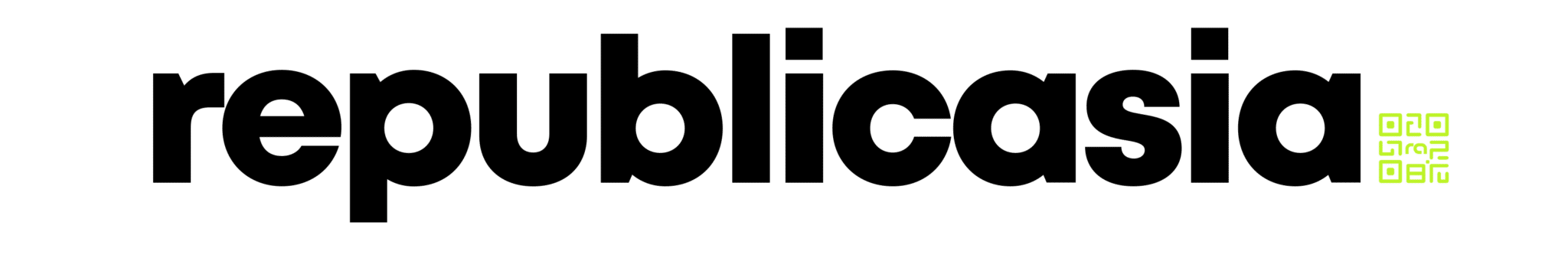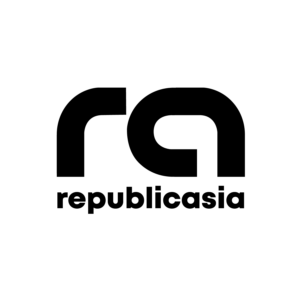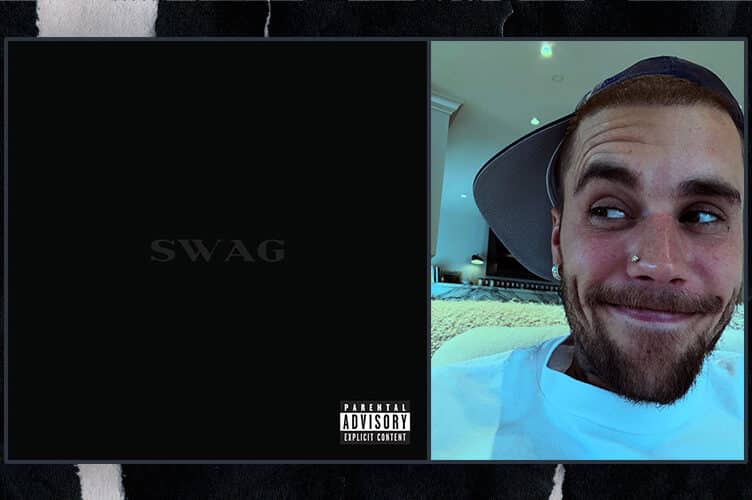WITH Twitter getting more absurd each day, the idea of leaving Twitter for good or the microblogging site’s total shutdown could be taxing for some – especially for those who have made Twitter a repository of their rants and raves.
Twitter was founded in March 2006 by Jack Dorsey, Noah Glass, Biz Stone, and Evan Williams as a side project from the podcasting tool Odeo. On October 28, Musk wrapped up the legal acquisition of the company and control of Twitter. He immediately removed important executives like CEO Parag Agrawal and policy director Vijaya Gadde.
This was the start of the chaotic days ahead for the company.
But even before the site starts toppling, it has a feature allowing users to save and archive their data in case something happens – and it seems Twitter sees it coming.
The feature is currently so in demand considering that many have begun leaving the site, whether employees or its users – signaling whether the mass exodus is a sign of Twitter’s shutdown.
Are you planning to save past tweets just in case Twitter perishes? Here’s how:
- Open the Twitter application.
- Choose your profile badge from the top-left corner of the home feed.
- To access “Settings and Support,” scroll down the menu.
- Click the “Settings and Privacy” option.
- Then select “Your Account.”
- Choose “Download an archive of your data” should be chosen.
- When you click to sign in to your Twitter account, a new page will open.
- Log in using your account credentials.
- Use the verification code that was emailed or sent via text to you to authenticate your user name.
- Confirm your password.
- After confirming your password, you will get this message: “You can request a ZIP file with an archive of your account information, account history, apps and devices, account activity, interests, and Ads data. You’ll get an in-app notification when the archive of your data is ready to download.”
- Click the “Request archive” button.
- A note will pop up after saying: “We’ll let you know when your data is ready to download.”
- If the process is successful, Twitter will send a note saying: “We received your request. To protect your account, it can take 24 hours or longer for your data to be ready.”
It’s just easy. You won’t dread losing your account anymore. All you need is patience to archive your data and more storage to keep them—no more goodbyes with Twitter.
How useful was this post?
Click on a star to rate it!
Average rating 0 / 5. Vote count: 0
No votes so far! Be the first to rate this post.
We are sorry that this post was not useful for you!
Let us improve this post!
Tell us how we can improve this post?