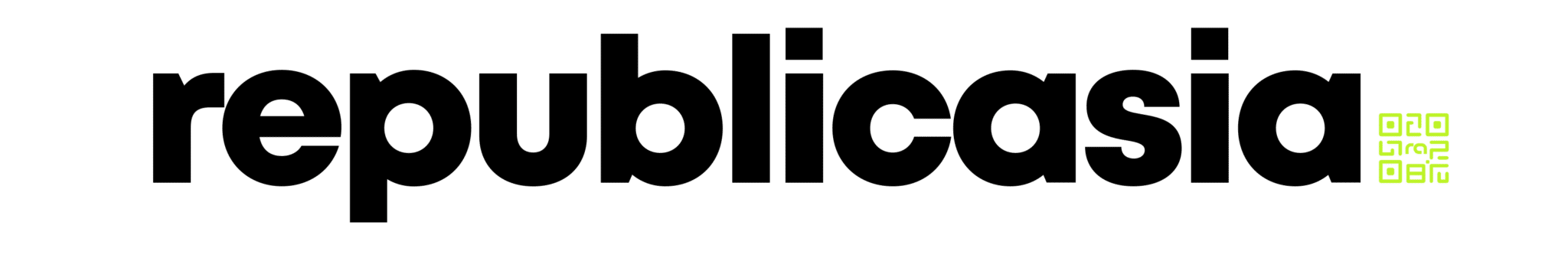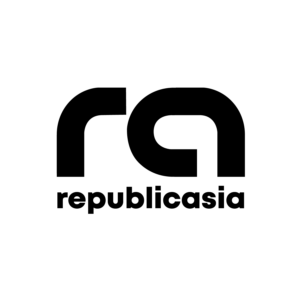FINDING your precinct number for the 2025 mid-year elections has been made easier. The Commission on Elections (Comelec) announced Wednesday, April 23, that its online precinct finder is now open to the public.
Here is a step-by-step guide to navigate the Comelec’s precinct finder as a registered voter to make voting more efficient on election day:
- Visit Comelec’s precinct finder webpage
Registered voters can check their polling precinct number for the national and local elections at https://precinctfinder.comelec.gov.ph/voter_precinct or through a QR code for easier access. You will be reminded that the webpage is designed to provide information from an exact data match in Comelec’s central database.
You can then hit the “Continue” button after preparing and consenting to give your personal information as indicated in your Application Form for Registration.
- Indicate your registration location
From here, providing all requested information is mandatory.
You will indicate whether you registered locally or internationally by selecting either the “Local (Philippines)” or “Overseas” button.
- Input your personal information
You will then be asked to fill out personal information, starting with your First Name. Those named “Maria” are requested to try different variations (e.g., MARIA, MA., MA).
If you do not have a Middle Name, you will be asked to put an underscore or a dot before filling in your Last Name. A Suffix tab is also provided for those who have one.
Special characters are available for those who have them in their names.
- Input your birthday and where you registered (plus pass a human verification test)
You will next provide your Date of Birth in the month/day/year format by manually typing it or clicking the interactive calendar to input the information.
Next, if you are a local voter, you will select where you registered to vote under the Province and subsequent City/Municipality drop-down tabs. Voters registered in Isabela City should select “SPECIAL PROVINCE.”
Meanwhile, if you are an overseas voter, you will select which Country you registered in and its subsequent Embassy/Consulate.
Afterwards, you will tick a box for a human verification test.
- Wait for the result
After inputting all information correctly and passing the verification test, you can hit the “Search” button before proceeding with the result. You also have the option to edit your inputs.
After a few moments, the result will indicate whether you have an Active voter status. You will also see your precinct number and where your polling place is.
And the whole process is done!
The precinct finder reminds users that no information is stored in its database for privacy concerns.
Voting wisely
Millennials and Gen Z, or those registered voters aged 18 to 44, are 63% of the national voting population, with 25.94 million (34.15%) and 21.87 million (28.79%), respectively, totaling 47.81 million voters.
With more than 69.6 million registered voters gearing for the polls next month, Comelec chairperson George Erwin Garcia said Filipinos should select candidates based on their platforms instead of personalities.
“Dapat matingnan at atin silang maobserbahan. Ano ang posisyon? Paano nila mapapababa ang presyo ng gasolina, bigas? Kahirapan, paano mapapababa?” Garcia said in a media interview.
Meanwhile, some 80,000 Filipinos abroad have registered for the polls and could now engage in overseas voting, which started on April 13.
With reports from John Lloyd A. Aleta
How useful was this post?
Click on a star to rate it!
Average rating 0 / 5. Vote count: 0
No votes so far! Be the first to rate this post.
We are sorry that this post was not useful for you!
Let us improve this post!
Tell us how we can improve this post?