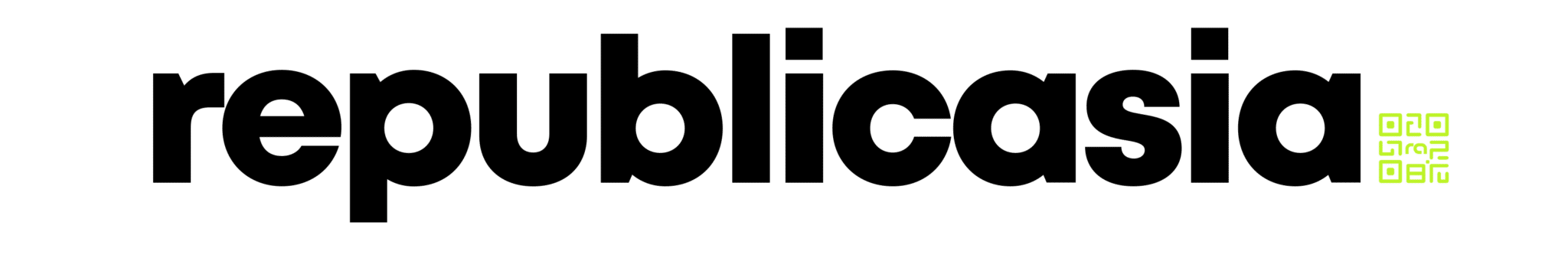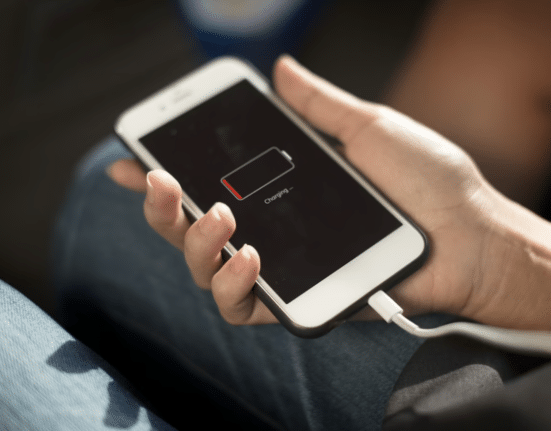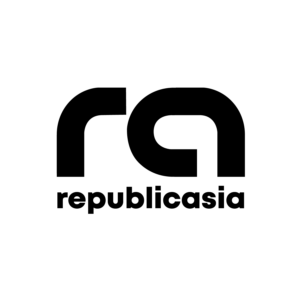IF you’re out somewhere and your cell phone battery runs out, you might think nearby public charging stations are lifesavers.
But using the USB ports at these stations could allow hackers to access your smartphone and compromise your sensitive personal information through a process that experts termed “juice jacking”
So you might want to think twice before plugging into that USB port.
What is juice jacking?
According to the Philippine National Police (PNP) Anti-Cybercrime Group, juice jacking is a “type of cyber attack involving a charging port that doubles as a data connection, typically over USB.”
During juice jacking, hackers may install malware or copy sensitive data from the smartphone, tablet, or other computer device.
Once a mobile device’s data gets compromised, a hacker can get easy access to sensitive information like passwords for social media and bank accounts, and files like photos, videos documents, contacts, conversations and voicemails.
Juice jacking is often compared to ATM card skimming modus, where personal identification numbers and other information of credit and debit cards are stolen by planting hidden recording devices in card terminals.
Both rely on the end user feeling confident that the compromised hardware is safe to use.
Recently, cybersecurity company Palo Alto Networks warned Filipinos that USB ports at free charging stations could be used to transmit malware into a phone or device.
Sean Duca, Palo Alto Networks’ vice president and chief security officer for Asia Pacific and Japan, said in a statement that using these public charging stations carries the risk of people’s information being downloaded from their smartphones without their consent.
The PNP has urged the public to refrain from using public USB charging stations typically found in ports, malls, convenience stores or other heavily congested public places.
SUGGESTED STORIES:
Filipinos remember departed loved ones for Undas 2025
WITH flowers and candles, more Filipinos trooped to cemeteries to.
Philippine Dining Shines: 9 Local Restaurants Earn Michelin Stars
AS THE year draws to a close, the Philippines has.
NBA champs Thunder roll past Wizards, Bucks and Spurs win
Los Angeles, United States: Shai Gilgeous-Alexander delivered another dominant performance.
How to protect yourself from juice jacking
The basic modus of juice jacking is to extract unsuspecting users’ personal information. Here are some tips from the PNP and other experts to protect your device.
- Bring your own charger.
By tossing your own power supply or AC adapter into your bag, you can be sure that you are the only one getting power out of it and no other entity could have access to track you or your information.
- Use a wall outlet instead
Basically, data can’t be transferred through a regular wall outlet. So if you’re in public and desperately need to charge your phone, it is best to look for a wall socket all the time.
- Use USB pass-through devices
This type of adapter allows power to flow but disables the data pin on the USB charger. This means your device will charge but your information won’t leak.
- Run reputable antivirus or anti-malware applications on all devices
You should also make sure that these applications are regularly updated and are running the latest versions.
- Check your battery before going out
You will have less risk of compromising your data while traveling if you make sure your battery is full before you leave a trusted place. These places include your home, workplace or any place with wall sockets.
- Use software security measures
You should make sure to lock your phone when charging so that it won’t be able to pair with a connected device. You can also power down the phone, although the USB port may still be able to connect to the flash storage.
How useful was this post?
Click on a star to rate it!
Average rating 0 / 5. Vote count: 0
No votes so far! Be the first to rate this post.
We are sorry that this post was not useful for you!
Let us improve this post!
Tell us how we can improve this post?