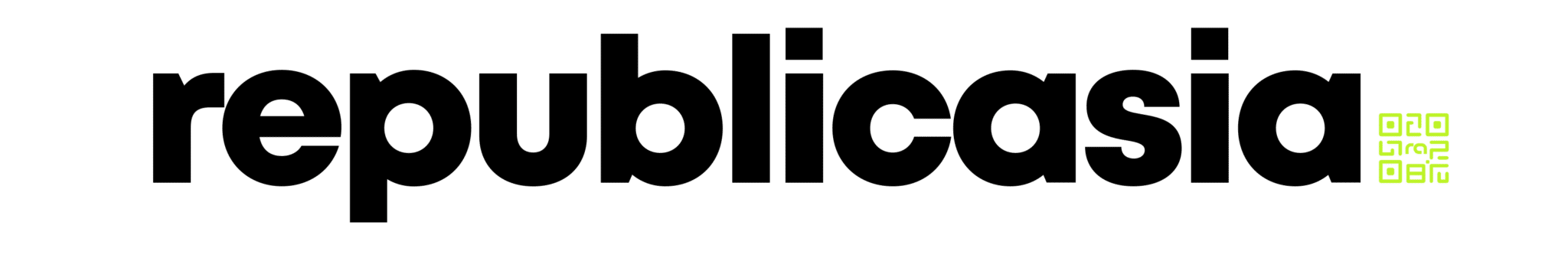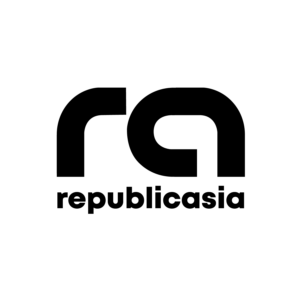iOS 17 was launched on September 18 and is now available for devices from the iPhone SE (2nd and 3rd Gen) up to the iPhone 14.
From new and improved security features to being able to create animated stickers from live photos, here are some iOS 17 features that every iPhone user should know.
Courtesy: instagram.com / @theapplehub
Users can now create animated stickers from their own live photos.
Creating a sticker out of your own image can be as easy as 1, 2, 3. Just tap and hold the subject of the photo, slide it up, and then release the subject.
And your animated sticker should now appear in your sticker drawer, which you can find when you access your device’s onscreen keyboard or Markup Tool.
Users can also let their loved ones know that they arrived safely.
Check In on iPhone can automatically inform a friend whether or not they have arrived at their destination. Check In also provides users the option to view their friend’s location, battery percentage, and cellular data when their iPhone hasn’t arrived as expected.
The new update also provided a much easier way to view a friend’s or family member’s location directly within an iMessage conversation.
tvOS 17
Want a big screen when calling your loved ones? Perhaps a bigger screen for your work conference? Now you can!
Along with the launch of iOS 17, Apple also launched tvOS 17. With this feature, users are now allowed to FaceTime from their Apple TV using their iPhone’s camera.
The company had also stated that devices will also support other web conferencing calls, such as Cisco’s Webex and Zoom, later this year.
NameDrop, the New AirDrop
We know AirDrop is a way to share media, but a new feature can now let you share your phone number and email addresses just by holding your iPhone near the top of someone else’s iPhone.
New Standby mode
A lot can happen when you turn your iPhone from portrait to landscape, and by doing this, StandBy will provide you with glanceable information that you can see from a distance. A lot of things can be done on it, from turning your iPhone into a bedside clock to a digital frame where you can showcase your photos from the gallery.
iOS 17 also added an anti-web tracking tool to its security features.
Courtesy: apple.com
In a press release issued by Apple in June, they provided information on how some websites would add extra information to their links in order to track users.
Courtesy: apple.com
Link tracking is a simpler term for ‘’Tracking Parameter,’’ which contains a piece of code that is extended to the end of a URL. The tracker passes important information to your analytics tracking system.
The feature can be selected in your Safari settings.
Courtesy: Apple
But wait, there’s more:
Apple may have released a lot of new features for iOS 17, but the following are expected to come later this year:
-Journal
-Keyboard
-Safari and Passwords
-Music
-Airplay
-Maps
-Spotlight
-Visual look up
-Privacy and Security
How useful was this post?
Click on a star to rate it!
Average rating 0 / 5. Vote count: 0
No votes so far! Be the first to rate this post.
We are sorry that this post was not useful for you!
Let us improve this post!
Tell us how we can improve this post?