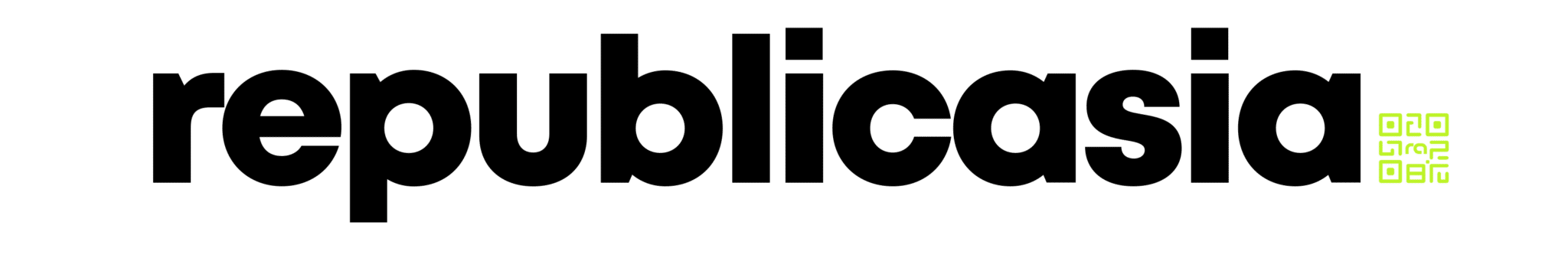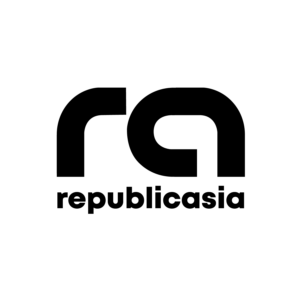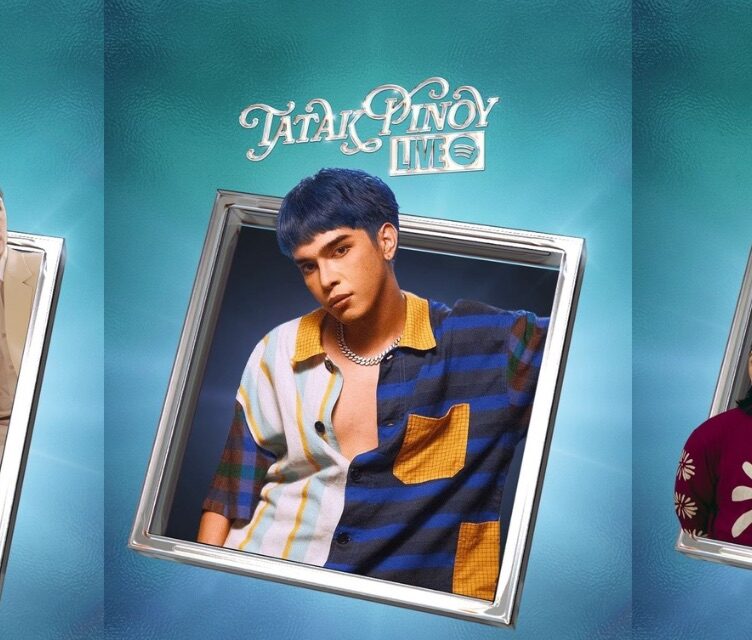YESTERDAY came a new update for iPhone software that includes artificial intelligence-powered features and enhanced customization options.
On September 17 (Philippine time), Apple released its newest operating system which includes artificial intelligence-powered features, improved existing apps, and additional customizations.
The new IOS update requires at least 10GB of free space and is compatible with iPhone models from iPhone XS to iPhone 15 (including plus, pro, and max).
While the IOS 18 has many new features to offer, AI-powered features are only exclusive to the iPhone 15 Pro and the upcoming iPhone 16.
Courtesy: Apple
Apple’s very own artificial intelligence
In the recent announcement of the iPhone 16 release, Apple introduced its very own Artificial Intelligence tool called, “Apple Intelligence.”
Apple Intelligence is a generative AI tool that can help Apple users with daily activities such as writing assistance and image generation.
Through Apple Intelligences, users will have improved the composition of emails and drafted documents. Writing functions of the AI-generative tools include proofreading, grammar correction, text paraphrasing, and generation of summaries of longer texts.
Apple Intelligence is also attributed to the smarter interaction with Apple’s Siri.
The new design of the Photos apps can also be seen in the new update–featuring organized collections of the photo grid that allows users for easier photo-browsing.
Through the use of AI, Apple users may also create smart albums that can be categorized by people, places, and events.
New features
Aside from Generative AI tools, the IOS 18 update also provides enhanced privacy tools on where users can lock or hide apps even when their phones are unlocked.
In the new update, the Messages app was also upgraded by having an expanded Tapbacks–Apple’s version of emoji reactions.
Texts can now be formatted into bold, italic, and underlined. For models, iPhone 14 to the latest, enhanced satellite messaging is also included.
Aside from expanded tapbacks and formats—users can also add text effects that can make words explode, ripple, or slide into the view.
Messages are also transitioned from SMS/MMS to Rich Communication Service–making messaging more compatible with non-iphones. The new update also improves the sharing of media between iPhone and Android–allowing for cross-platform read receipts, voice notes, and emoji reactions.
In Gaming Mode, background alerts and activity are now minimized to improve frame rate and reduce disturbance.
How useful was this post?
Click on a star to rate it!
Average rating 0 / 5. Vote count: 0
No votes so far! Be the first to rate this post.
We are sorry that this post was not useful for you!
Let us improve this post!
Tell us how we can improve this post?