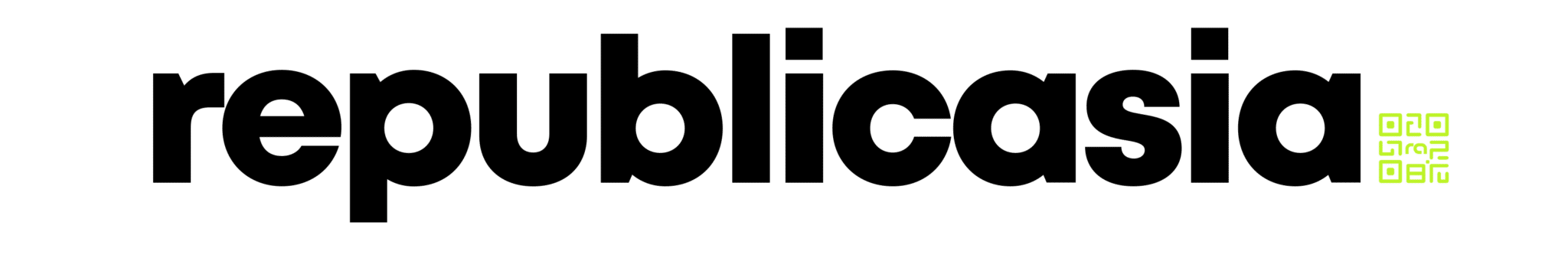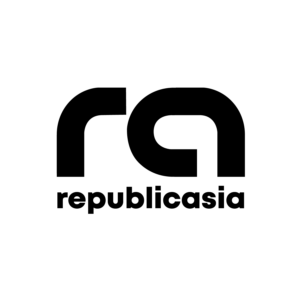HEADS up, motorists! You do not need to schedule a visit to the Land Transportation Office (LTO) and wait in long lines to get your driver’s license renewed.
The LTO launched the online driver’s license renewal system (ODLRS) on Thursday, July 10, allowing motorists to renew their driver’s license with just a few clicks on the eGovPH mobile application.
This is to make driver’s license renewals hassle-free, according to Transportation Secretary Vince Dizon.
“Pinag-isipan ‘to para mapadali talaga ‘yung experience ng ating mga drivers. Para hindi na talaga kailangang pumila ng napakatagal, hindi na ‘yung palipat-lipat ka ng opisina, palipat-lipat ng lugar,” he said.
“Hindi ‘yung pagpunta mo sa isang LTO district office, may lalapit sa’yong fixer sabihin, ‘Oh, bigyan mo na lang ako ng P5,000 papadaliin ko na ‘yan.’ Wala nang ganon,” he added.
Dizon added that even overseas Filipino workers (OFWs) can renew their driver’s license through the eGovPH app, which can be downloaded from the App Store and Google Play.
If your license is nearing its expiration date, here is how you can renew it through the app:
Complete the requirements
Once the eGovPH app is installed on your smartphone, open it and click the “NGAs” icon on the home screen to look for LTO.
From the LTO services, tap the “Online Drivers License Application,” which will allow you to complete your profile to continue with the renewal process.
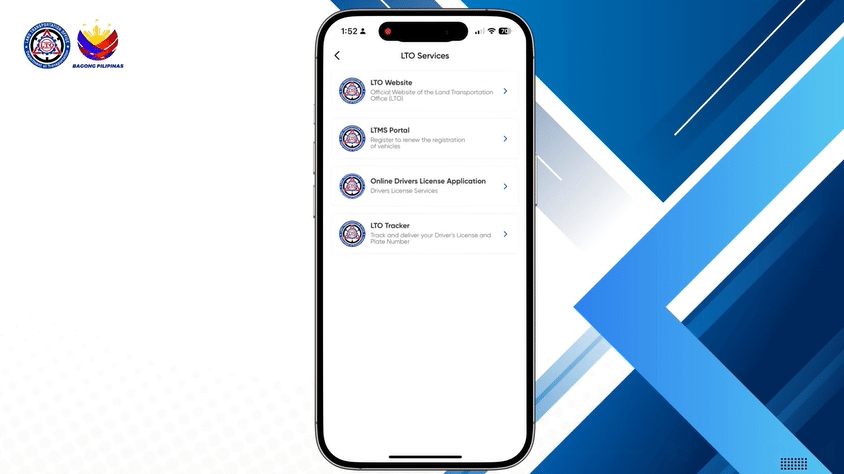
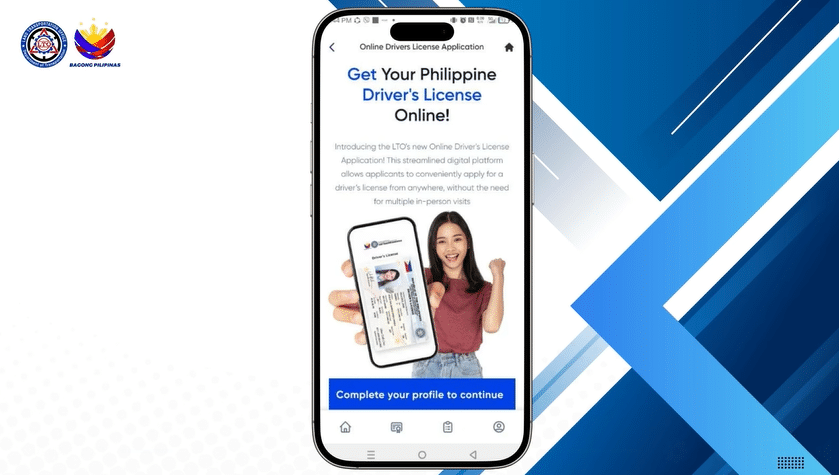
A notice will appear on the screen showing a list of prerequisite requirements for renewal of the license. The first requirement is to acquire a valid Online Driving Enhancement Program (ODEP) certificate by tapping on the “Click here” button on item no. 1.
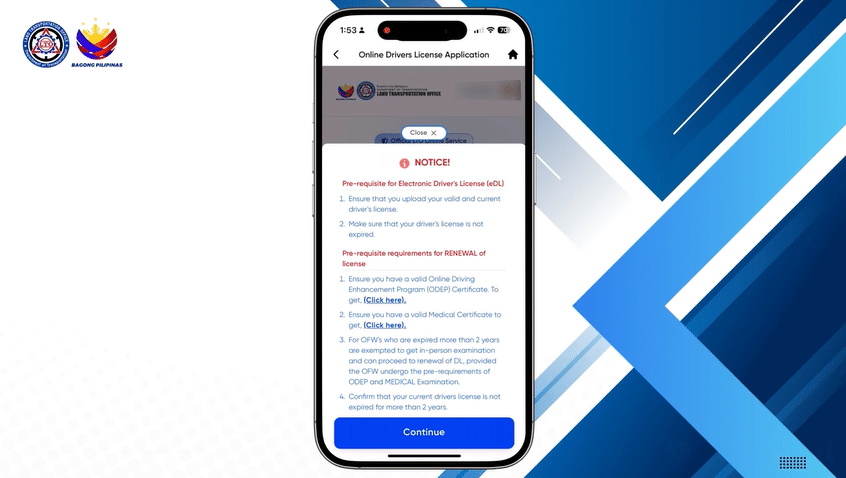
You will need to take a clear selfie that will be used during face verification and on your certificate of completion. Applicants are advised to remove face masks or other objects that cover their faces and wear appropriate clothing.
After registration and payment, you can begin your online learning journey by watching and finishing the five-hour driver’s education program.
You can only obtain your ODEP certificate after taking an exam and completing all the topics, including road safety.
A valid medical certificate is also required for the driver’s license renewal. On the prerequisite requirements notice, you can tap the “Click here” button on item no. 2 to get a medical certificate.
The applicants should book a Telemedicine appointment and will be asked to fill out the medical history questionnaire. Proceed to payment for the medical examination.
Do not forget to attend the scheduled Teleconference room with an accredited doctor and complete the medical test. Finally, you will receive your medical certificate.
Submit the application
Once you have all the requirements, press the “Continue” button on the notice and upload photos of the front and back of your physical driver’s license.
After your license is validated, verify your personal information and fill in the other required details.
Double-check the information you input on the app before submitting your application. Click the “Apply Driver’s License” button, select “Renewal,” and pay for the transaction.
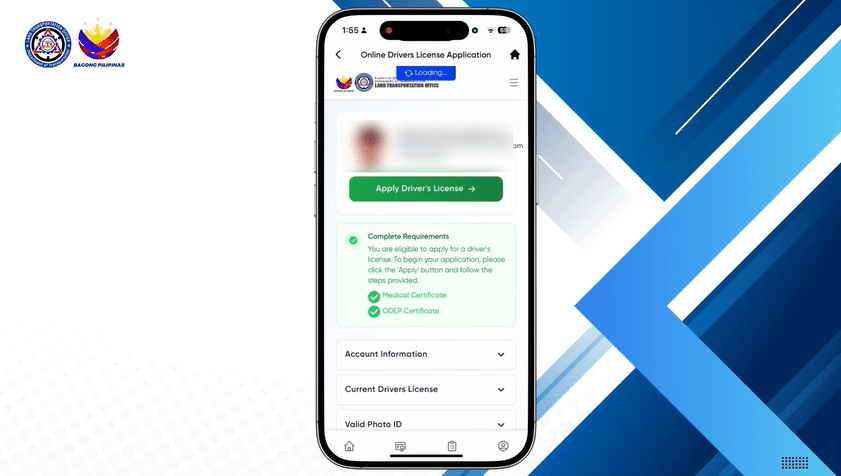
The LTO will send you a text message saying that your application has been successfully submitted. You will be informed via SMS if your application has been approved.
Lastly, you may choose between having your renewed driver’s license picked up from the LTO district office or delivered via courier.
According to Dizon, the holder will shoulder the shipping fee if they want their driver’s license to be delivered. They can expect it to arrive at their location within 72 hours.
Aside from the physical copy, a digital driver’s license will be generated and can be viewed on the eGovPH app.
The LTO said the e-license is valid and can be presented when needed if the holder has forgotten their physical card.
“Kung hindi mo dala ‘yung physical na lisensya mo at lagi mo naming dala ang cellphone mo, pwede mong ipakita sa enforcer ‘yung iyong eGov license,” Dizon stressed.
The eGovPH app was launched to streamline all government transactions, including applications for clearances, certifications, and permits.
How useful was this post?
Click on a star to rate it!
Average rating 0 / 5. Vote count: 0
No votes so far! Be the first to rate this post.
We are sorry that this post was not useful for you!
Let us improve this post!
Tell us how we can improve this post?