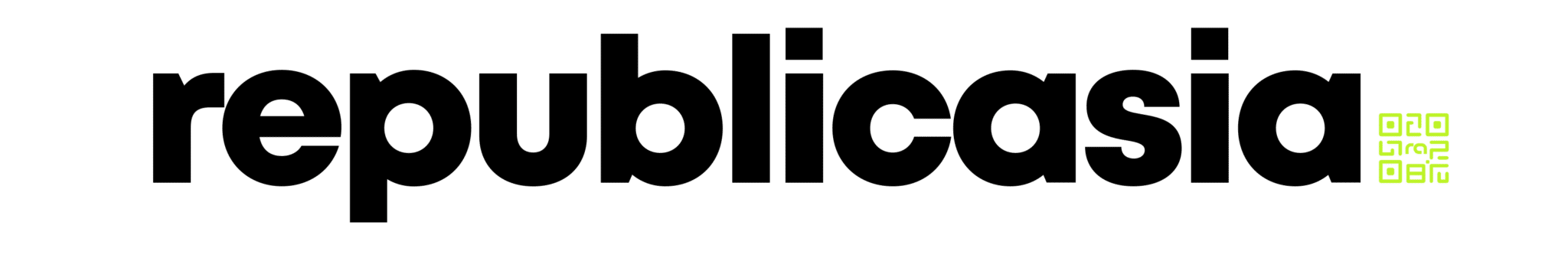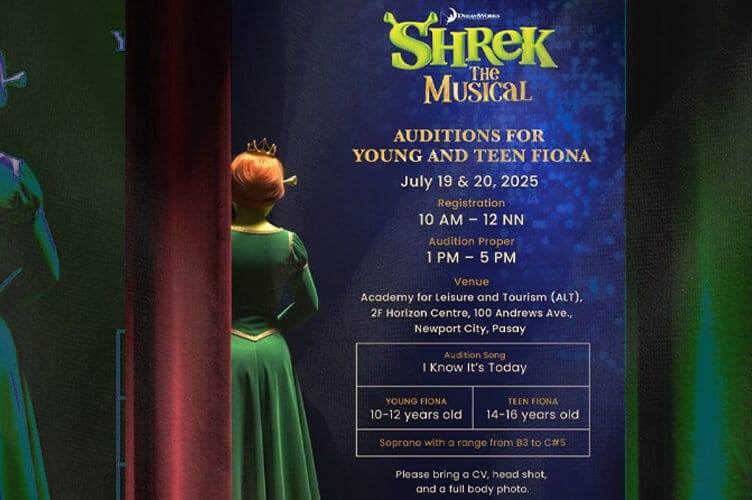IN a recent viral video, Facebook user Jennell San Antonio (ok lang ba to name her?) noticed that her phone’s screen started moving on its own after she connected to a public wifi service.
It was as if her phone had suddenly become possessed; the Control Center on her screen started moving on its own, and she could no longer tap anything on the screen.
Her Face ID likewise no longer worked, and she found that her password had also been changed.
The camera even opened on its own.
The culprit – a hacker.
San Antonio suspected that the hacker was trying to take photos of her to use for the phone’s Face ID.
She said she had been working in an office-sharing space, so she often connected to public wifi services. But it was only recently that her phone’s screen started moving on its own.
Though it has not been concerned that this was the reason for this happening, San Antonio’s theory is that this was caused by her connecting to a public wifi service.
The Philippines has been noted as the social media capital of the world. As of 2023, there are over 4, 000 free wifi sites in a number of regions all throughout the country.
But not everyone can afford to have mobile data on their phone all the time, nor can everyone afford to have wifi up and running in their homes given that this costs thousands of pesos to maintain each month.
This is why many places in the Philippines have decided to put up public wifi services all over the country. The problem with this, however, is that many have started to find issues with these public wifi services since they’ve started to grow in number.
“The widespread availability of free WiFi has contributed to the increased threat of cyber-attacks,” says an article from Business World Online, stating that there are several risks in cyber fraud and information theft that can be brought about by the use of free public wifi.

Do Gen Zs use public wifi?
21-year-old Richele Barbosa, a 4th-year student at the University of Santo Tomas, said she never uses public wifi. This is because she’s scared that they’ll use her personal information, or perhaps even hack her gadgets.
She recounts one experience wherein a random person started messaging her friend right after she had connected to a public wifi service. After that incident, she never wanted to connect in public again.
Another UST student Pamela Gonzales, 21, said that she only ever connects to public wifi when she wants to save on her mobile data, or when she doesn’t have any.
She is aware that while public wifi can be convenient, it’s still very risky.
She added: “I’ve watched a few documentaries regarding personal data, and I’ve learned that it can give hackers easier access to your data due to the information that you may be presenting in various sites with the public wifi network you’ve connected to.”
She also thinks that it can be a ploy to get data on you as soon as you join the network.
Her classmate, 22-year-old Gabbie Nicolas, also notes that your gadget may become prone to viruses after connecting to a public wifi service.

Why does this happen?
Given the prevalence of technology in the modern day, it isn’t surprising that there are now a multitude of ways in which people can use public wifi for criminal purposes.
Because public wifi doesn’t require any authentication for one to connect to it, this means that any unsecured device can be accessed by anyone who may choose to take advantage of it.
One such practice that people have taken note of is the “Man-in-the-Middle,” wherein hackers use free networks to redirect people to their own fake websites.
When the person has the misfortune of visiting this site, the hackers are then able to get their personal information, such as that of their bank account.
Another is the “Evil Twin,” a variation of the Man-in-the-Middle wherein people connect to what they think are free public wifi connections but are actually hackers using this as a means to get their passwords and information.
“It’s fairly easy to set up a fake Access Point, and is well worth the effort for a cybercriminal,” writes Philip Bates of the website Make Use Of.
Another that’s much more obvious is the “Shoulder-Surfing” Method, wherein people may hover over you as you visit private sites. They do this to try to see you putting in your password or any other form of personal information.
There are a number of other ways hackers may try to use public wifi to gather your information, but there are also a number of ways you can keep safe from them, as well.
Tips to avoid getting hacked
Of course, the safest way to avoid the dangers of free public wifi is to simply never use it at all, but not everyone has that luxury. Here are some tips if ever you need to connect to a public service but want to avoid the looming fear of someone stealing all your personal data:

- Install a VPN.
A Virtual Private Network helps to ensure that all surfing that you do on the web goes through a connection that’s secure and encrypted.
This means that it’s safe from hackers, and no one else will be able to see what you’re doing online.
While some VPN providers require you to pay for them, there are many that you can find on the app store that you can download for free.
These options, though, are often more limited as compared to paid ones.

- Avoid wifi networks with similar names.
Often, this means that someone may have put up an “Evil Twin” public wifi service, like if you see a wifi account that says “SM Free Wifi” next to another that says “SMsFreeWifi.”
This is why you should avoid network connections that have similar names to one another. It’s also important to avoid just tapping on whichever has the strongest internet connection.
Bates recommends that if you’re in any public space, like a coffee shop or a restaurant, it’s best to ask the staff which one their wifi connection is to be safe.

- Avoid anything that may ask for your password or any other personal information.
Many hackers only ever see whatever you’re doing on your phone while you’re connected to a public wifi service.
If you don’t want to pay for a VPN service or live without wifi for the next few hours, you can also just add a layer of caution to your internet usage.
Another way to ensure that hackers won’t be able to see your password is by using a password manager, or to use multi-factor authentication when you do need to type your password into your phone.

- Make sure that your connection is secure.
When in public, Eric Griffith of PC Mag states that it’s best to use websites that use an HTTPS protocol. This is to ensure that it supports SSL or a Secure Sockets Layer.
You can check this by looking at the URL of the websites you’re going to; on republicasia, for example, you’ll see that it says “https://staging.ra-cloud-assets.com.” This means that it’s a secure connection.
Another way to make sure that you’re safe is if while you’re on your phone, you’ll see the symbol of a lock in your address bar, or the word “secure” if you’re on your laptop.

- Always be wary of your surroundings.
Regardless of whether you’re connected to a public wifi service or not, it’s important to always keep your guard up.
Always be sure to look around you whenever you’re using your phone, especially when you’re doing something important like putting in your password or filling out a form that requires private information about yourself. Don’t be fooled; anyone can be a shoulder surfer these days.
It’s also important to remember that information that may seem harmless to you can mean the world to someone else. Simply giving someone your full name, for example, can be enough fuel for them to have something to hold over you.
It’s a terrifying world that people live in nowadays. No matter what, always be sure to prioritize your safety.
How useful was this post?
Click on a star to rate it!
Average rating 0 / 5. Vote count: 0
No votes so far! Be the first to rate this post.
We are sorry that this post was not useful for you!
Let us improve this post!
Tell us how we can improve this post?