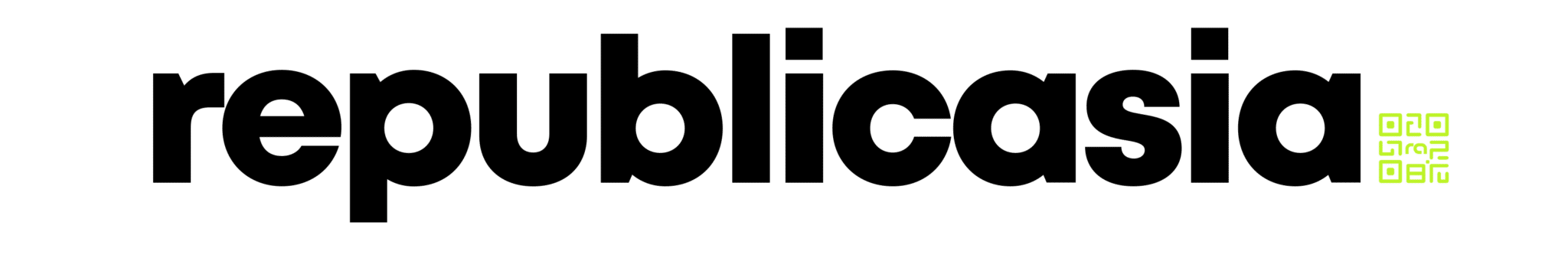AS graphic designers grow to become more and more in demand in the Philippines, many have started to grow interested in the profession. What they may not realize, however, is how much they actually have to learn.
Some have started to believe that graphic design is as easy as editing a ready-made template on Canva, but that isn’t the case. Graphic designers take years to hone their craft, taking hours upon hours to get used to their software and to apply different elements and theories to their work. Color theory, composition, typography – all of it matters.
“It’s easy to learn in the sense that everyone can be a graphic designer no matter the tool you use,” said 22-year-old Francesca Ventanilla, who’s been a graphic designer for six years.
“But just because it’s easy doesn’t mean the work isn’t challenging; graphic design is basically just creative problem solving over and over again.”
Gabriel Franco Maño, a fellow graphic designer, adds that with graphic design, you need to have your own set of acquired assets. He explains that it’s a skill to find the perfect stock images ad footage, font styles, brush sets, presets, and many more to make a design your own – all of which are not at all easy. There are also copyright and trademark laws that you have to take into account at all times, especially if you plan to take it up as a profession.
If you’re unsure of what you need to get started, republicasia interviewed five different graphic designers to know what they’ve learned thus far. Here are some things to take into account if you’re starting to learn graphic design, or even if you’re just interested in giving it a try.
- Focus on things you like.
Ventanilla, at present, is a graphic designer for a US-based company and is in charge of making graphics, social media posts, website updates, and product mockups.
At the start, she often found herself overwhelmed with trying to find her style, and with making things that were totally unique. She would come to learn, however, that this wasn’t something that you learned overnight – it was a process you had to experience on your own.
“Start by recreating a piece of work you love,” she said.
“Whether it’s movie posters, song lyrics, or quotes, draw inspiration from that, because it’s easier to start with a reference you’re familiar with, [because] you get to play around with the typography, effects, and textures.”
23-year-old Natasha Daclitan, who’s been a graphic designer for four years, notes that you should just keep practicing and creating things that you like.
“When you’re creating something that sparks your interest or things that make you happy, you’ll enjoy creating more,” she explained.
- Don’t be afraid to use references.
Don’t listen to the people who say that using references is lazy or cheating! References are a great way to help you learn the basics of graphic design, and many other graphic designers share the same sentiments, too.
“There are points where our skills aren’t yet up to par with our taste,” 23-year-old Leila Suarez, who’s been a graphic designer for 11 years, explains.
“The important part is asking ourselves why we like what we do when we look at a good design. Did the designer do something with the composition or color that appealed to you? Like artists, designers can benefit from referencing as a learning exercise.”
She further explains that applying what works in one design to your own work may also help you figure out how to make designs that are up to your own standards and taste.
The same sentiments are shared by Ernest Macasil, 24, who’s been interested in graphic design since 2013, and now works as a graphic designer for some of the biggest artists in the local music scene such as Illest Morena, Hev Abi, and many more.
“Resources are easily accessible, and inspiration is everywhere,” he said.
He recommends recreating existing designs and learning via applying techniques you wouldn’t normally use to learn better. He adds that while it is easy to get into designing, finding out what you want to design for is a whole different game, hence the need for trial and error to figure out where you want to go.
- Look for resources to help you get started.
Thanks to the internet, there is a plethora of places you can go to for graphic design tips and tutorials, with the likes of TikTok and YouTube being the most accessible ones. There are also many groups you can join online made up of fellow graphic designers who’ll be there to teach you and help you every step of the way.
Another thing you need to take into account is the software you use.
If you’re looking for a free, beginner-friendly tool to use, Canva is your best bet. Daclitan also recommends Figma, which is good for UI / UX design. After you’ve gotten the hang of that, you can then move on to using Adobe’s design software. Take note, though, that this is something that you’ll have to pay for.
Suarez started out by using Adobe Photoshop almost immediately, and she found that it took her a longer time to get the hang of it because of how complex of a program it was, hence why it’s better to start off with something simpler than to just dive into the deep end.
It’s also recommended to look for websites that provide you with free assets such as Google Fonts, Unsplash, and Behance. You can also check the spreadsheet created by Reddit user Electronic Animal 55, which contains a master list of resources you can use.
- Take note of visual hierarchy.
As per the organization Interaction Design, visual hierarchy means arranging elements in order of importance, taking certain visual characteristics, and placing them in a way that helps viewers understand a piece more easily.
Suarez notes that, for her, this is the most important principle in design, as it dictates how to size elements, as well as what colors to use and which fonts to pick, adding that it directs the viewer’s eye to lessen the chances of them getting overwhelmed.
As per the Nielsen Normal Group: “Visual hierarchy controls the delivery of the experience.”
They add that if you’re looking at something and are having a hard time figuring out where to look, this is probably because of a lack of a clear visual hierarchy within the piece.
With visual hierarchy, some visual design principles you need to take note of are the following:
- Alignment
- Color
- Contrast
- Proximity
- Repetition
- Size
- Texture and Style
- White Space
Many websites online have guides to visual hierarchy and how to apply it to your work, though Suarez recommends Canva’s as a means of getting you started.
- Invest in Adobe if you can.
Contrary to popular belief, learning graphic design doesn’t come free. Ventanilla, for example, spent PHP 1, 500 to learn about the basics of graphic design. Suarez has also spent money on an external hard drive to be able to have all her resources and assets in one place.
While there are many programs you can use that are free of charge, Maño heavily recommends the Adobe apps above all else, though admittedly, their subscription plans can get rather pricey.
“Adobe apps have a clean UI that makes [for] easy navigation when learning how to use them, unlike other apps I’ve tried,” he explained.
“They have similar key bindings which makes it convenient when learning apps I rarely use. You can also work on one project and simultaneously edit them with the different Adobe apps, maximizing the design potential for your work.”