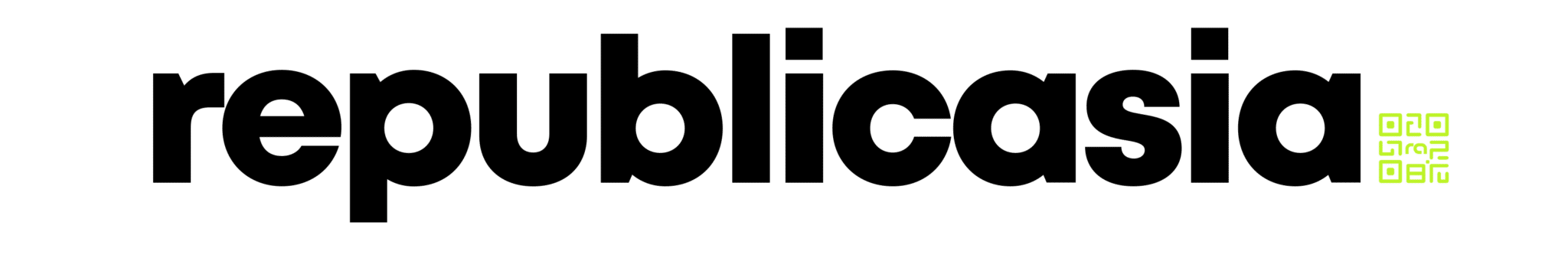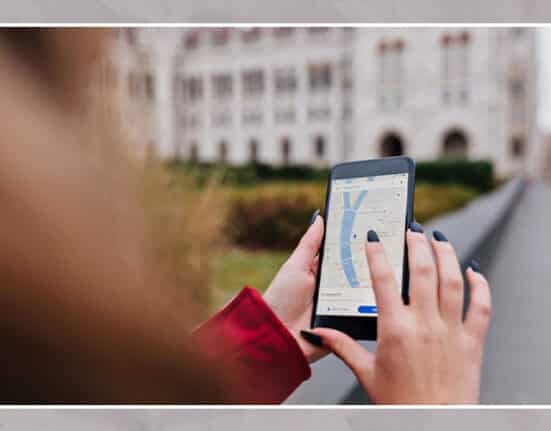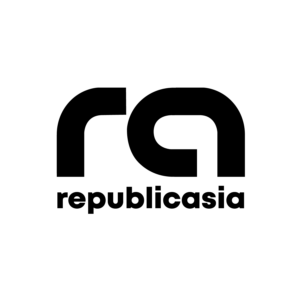IT IS only fair that most of us are still wondering how Google Maps was able to capture all these sites in such a way that we feel as if we were there, even though we are merely scrolling through the app.
However, is it truly safe that our houses are clearly available to anyone in the world? More people are starting to obscure their homes on Google Maps, citing privacy concerns.
Would you be comfortable seeing yourself on Google Maps while going in or out of your home or walking down the street?

Blurring your property on Google Maps is a technique to protect your privacy. Having your property visible may increase the risk of security breaches, as thieves might utilize the tool to identify potential entryways.
It effectively allows anyone with a phone or computer to investigate your property via the Internet. Anyone can walk past your house and examine it but Google Maps makes it simple from their couch.
Fortunately, there is a technique on Google Maps so you could obscure your home from the world, eliminating the possibility of others knowing specifics about your house or where you reside.
How to blur your house
To blur your house on Google Maps, first open the app and enter your home address. When you reach your home address, click “report an issue.”
A pop-up will appear, asking why you are reporting the image. When this occurs, click the “request blurring” option and then choose “my home.”

Photo Courtesy: CNET
A box will appear on your screen; drag it to cover the entire property, including the gardens, gates, fences, and other structures. Once completed, enter your e-mail address and click submit.
Security and privacy of users
Google told all users that they have taken several actions to safeguard everyone’s security and confidentiality.
“Google takes a number of steps to protect the privacy of individuals when Street View imagery is published to Google Maps,” the company said.
“We have developed cutting-edge face- and license-plate blurring technology that is designed to blur identifiable faces and license plates within Google-contributed imagery in Street View.”
“If you see that your face or license plate requires additional blurring, or if you would like us to blur your entire house, car or body, submit a request using the ‘Report a problem’ tool,” said the statement.
Blurring your residence is a preventive measure to protect yourself and those who live with you. As they say, it’s better to be safe than sorry.